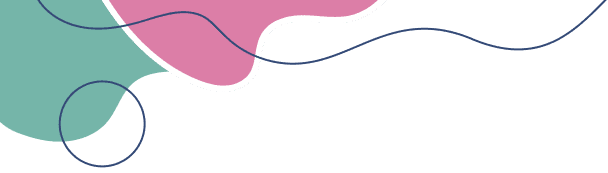SPECIFICATIONS
Question & Answer
Q: Does this camera need ink? How does it work?
A: Don't need ink. The working principle of the camera is that the print head heats the thermal paper to get the print content.
Q: The camera print colorful photos or black and white?
A: The camera print black and white photos, so we send a set of color pens to you as gift. Kid can DIY the photos after them take. It is really funny.
Q: Is the camera hot when use it?
A: NO. This print camera is safe for kids use, it is like nomal camera, won't be hot.
Q: Can I choose the picture from the album to print ?
A: Yes, please make sure the SD card is inserted into the camera.
Step: Choose the album - OK - Print - OK
Q: How many picture do you get from one roll of paper ?
A: About 130 sheets picture.
Q: If the printed photos are not clear, how to do?
A: Adjust the print density, then it can print clear photos.
Step: Setting - Print Density - 0-2
Q: Can I start up the camera when it charging ?
A: No, after fully charged, the charging indicator is off, then unplug the USB cable and start up the camera.